Password Reset Instructions
-
Navigate to the login page for app.recurve.com
-
Fill in your email address and click “Next”
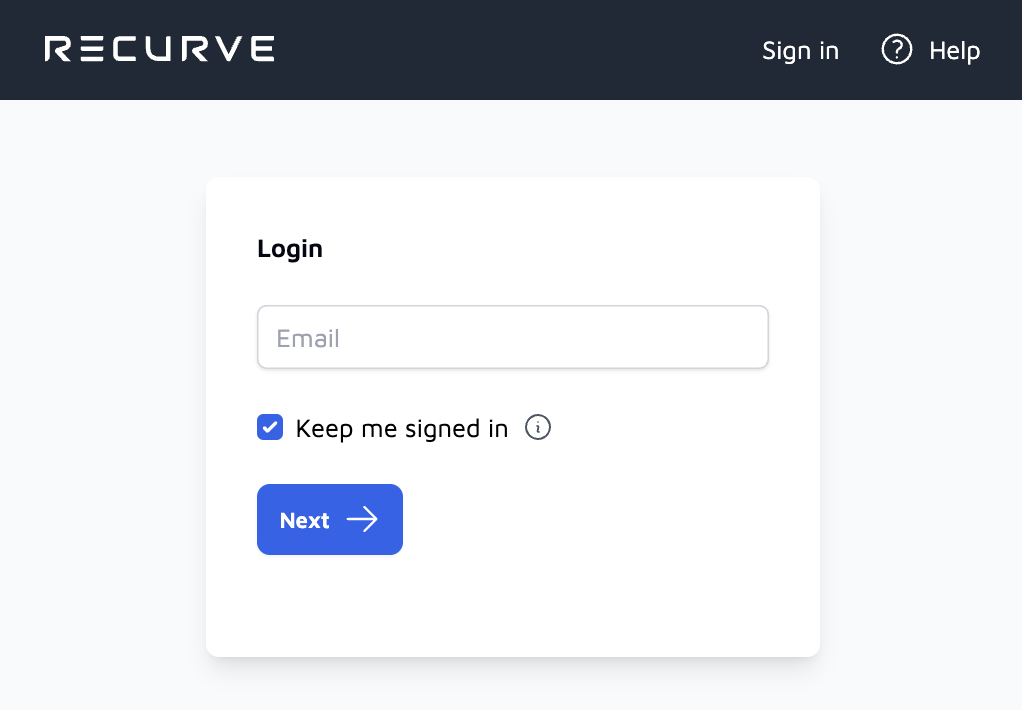
- Click on “Forgot your password?”
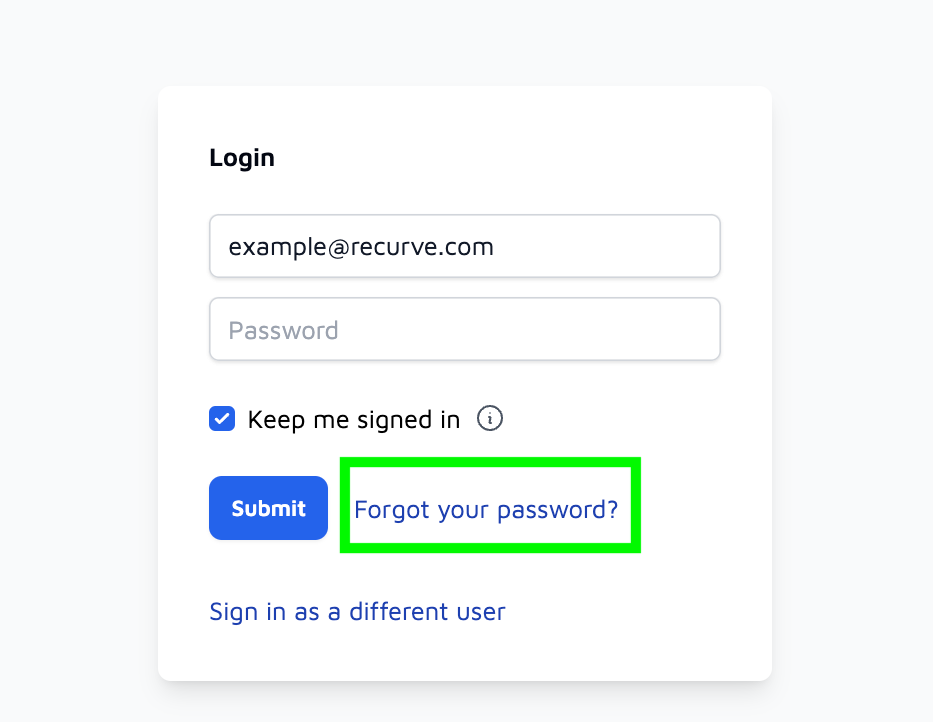
- Fill in your email address and click “Submit”
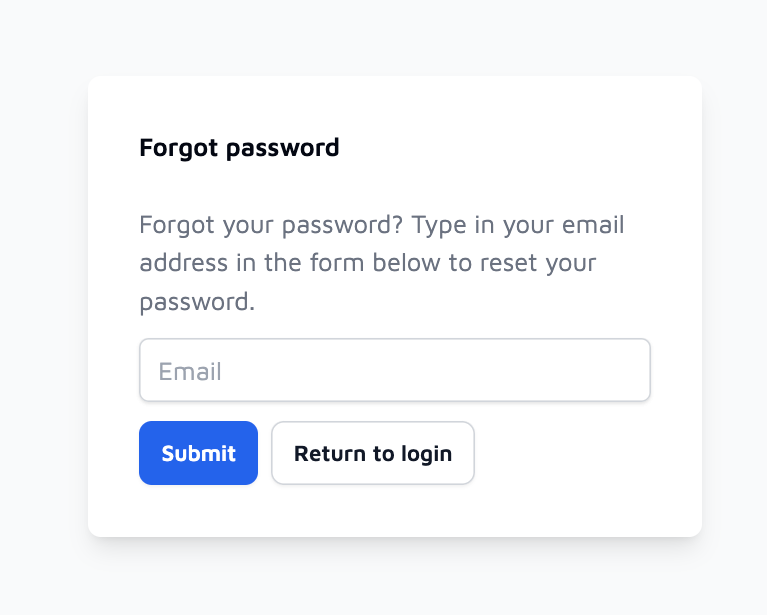
- An email will be sent to the email address you provided with a link to reset your password.
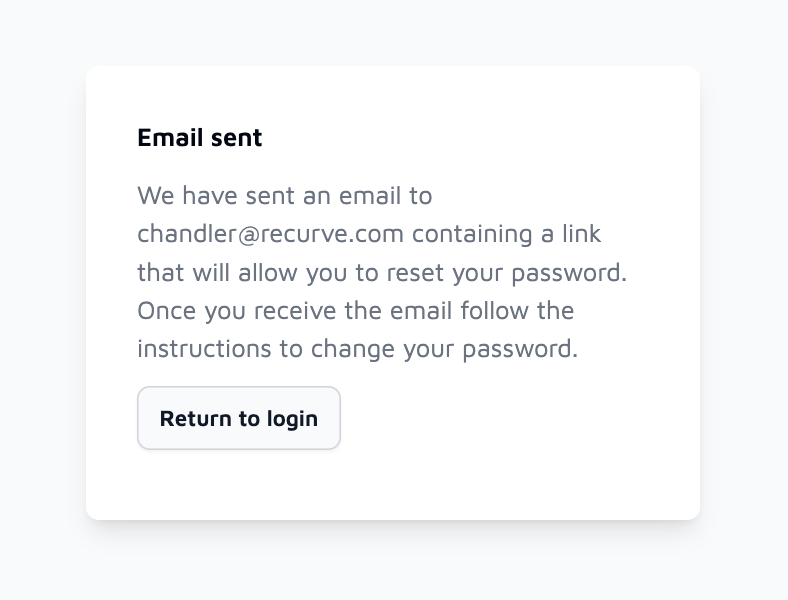
- The email will come from donotreply@mail.recurve.com. Check your spam folder if you do not see the email in your inbox within a few minutes of completing step 4.
- Click on the link provided in the email
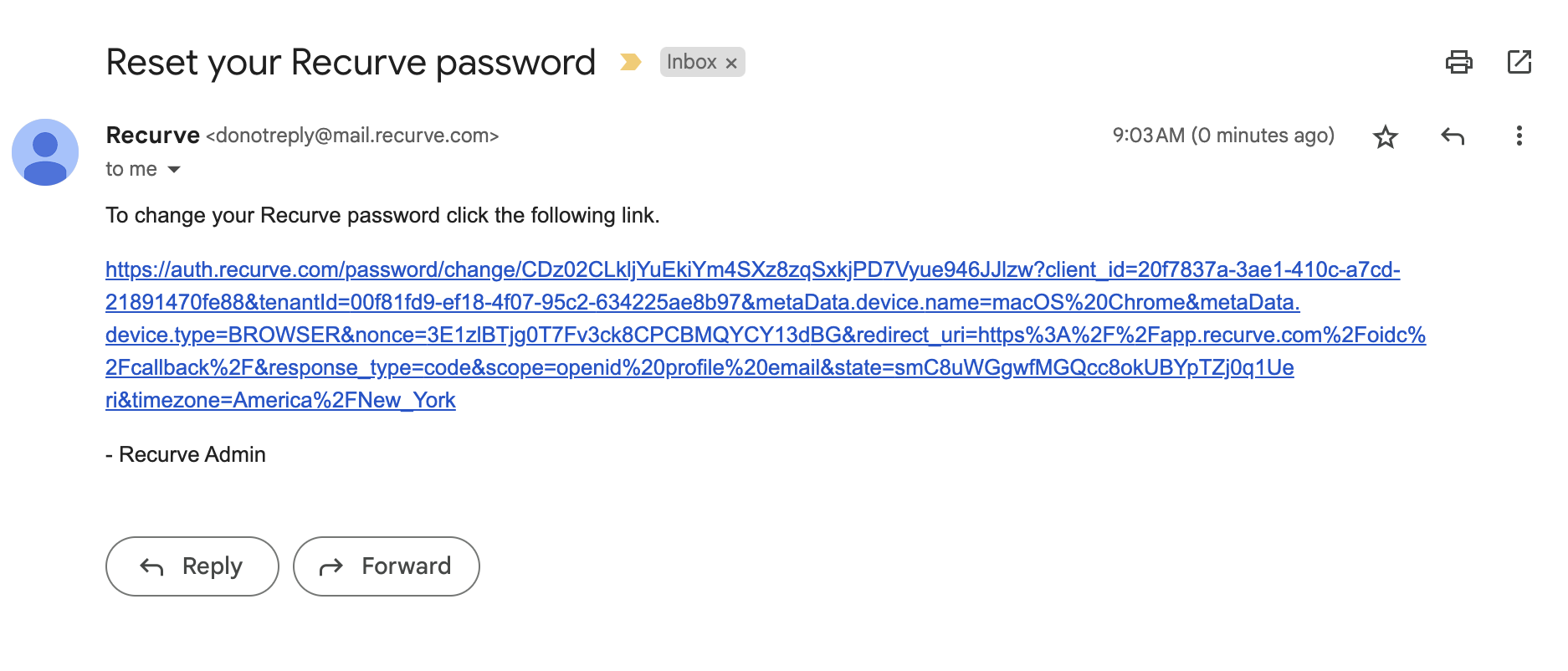
- Fill in either a verification code, from the authentication code app you use, or fill in a recovery code
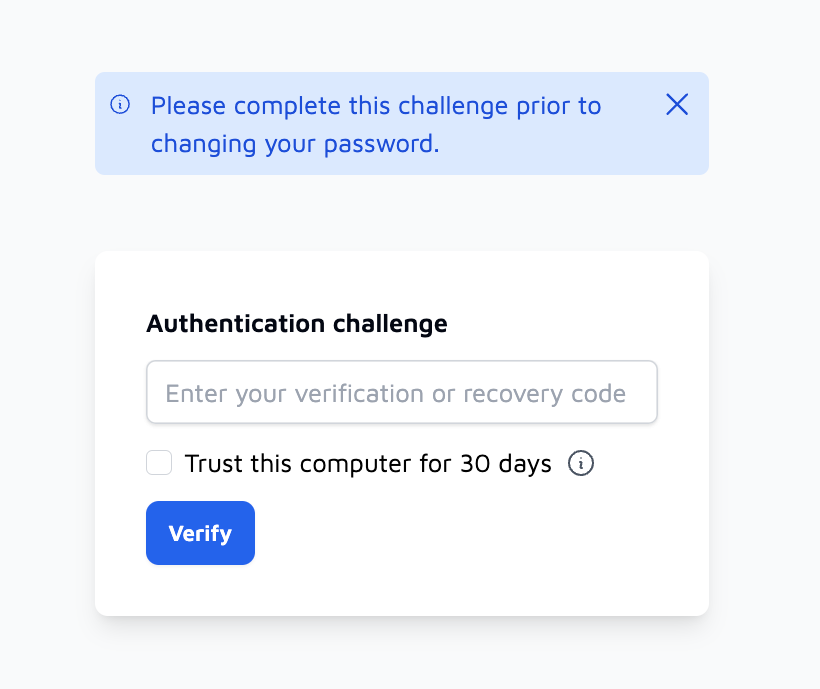
- Update your password
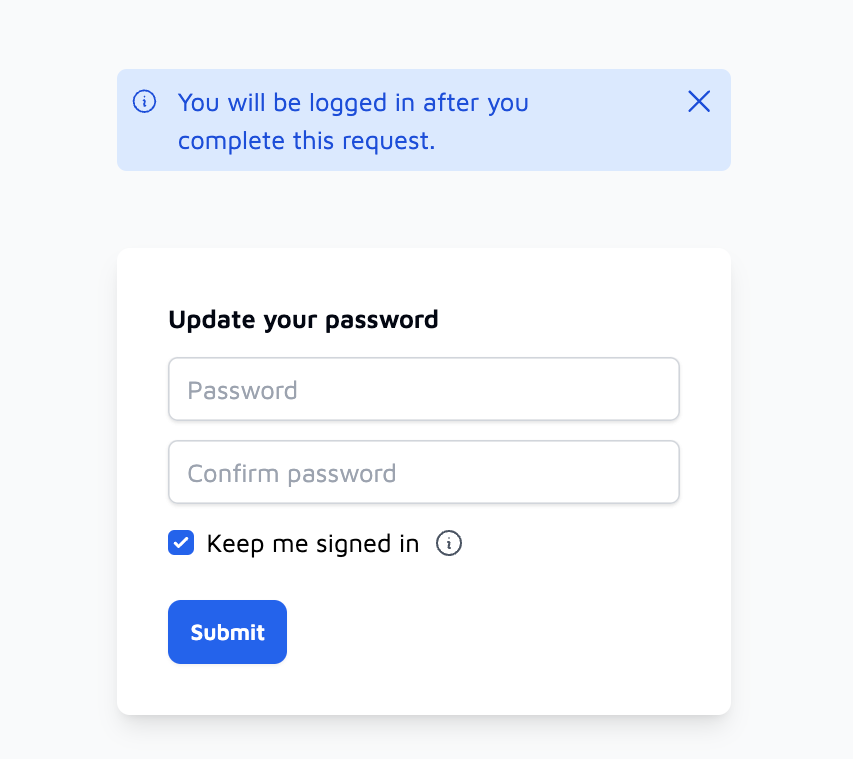
If you are not receiving the “Reset your Recurve password” email, please email support@recurve.com for assistance.